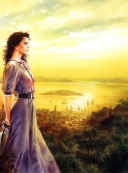Upgrade Fedora Silverblue when you have rpmfusion packages
Upgrading Fedora Silverblue should be as easy as rebasing rpm-ostree to the new fedora ostree branch. It should be easy performed with:
sudo ostree remote gpg-import fedora-workstation -k /etc/pki/rpm-gpg/RPM-GPG-KEY-fedora-30-primary
sudo rpm-ostree rebase fedora-workstation:fedora/30/x86_64/silverblue
However, when you have RPMFusion layered packages, this can become a bit more complex, as rpm-ostree will try to layer fedora-29 packages on top of a fedora-30 ostree branch. This should fail with something like:
error: cannot update repo 'rpmfusion-free-updates': Cannot prepare internal mirrorlist: file "repomd.xml" was not found in metalink
The solution is to install the RPMFusion repository for fedora 30 on top of the fedora 30 ostree branch, and then have rpm-ostree will layer correctly the packages on top of that.
rpm-ostree status shows for me:
● ostree://fedora-workstation:fedora/29/x86_64/silverblue
Version: 29.20190331.0 (2019-03-31T01:09:00Z)
BaseCommit: 6973b513b3475e749d37e9957bd4e38563c92487f501b42c8ce3857fe745fd7c
GPGSignature: Valid signature by 5A03B4DD8254ECA02FDA1637A20AA56B429476B4
LayeredPackages: ansible atomic bluecap bwrap-oci claws-mail claws-mail-plugins
fedora-toolbox ffmpeg-libs git-gui gitk gnome-tweak-tool
gstreamer-plugins-bad hledger htop hugin iotop jq neovim oathtool pass
picocom podman-docker rkt smartmontools stow strace sway thunderbird
weston zsh
LocalPackages: rpmfusion-free-release-29-1.noarch
/etc is persistent, so you can update the rpmfusion repository information to get the fedora 30 version. Modify /etc/yum.repos.d/rpmfusion*.repo files to reference fedora 30 instead of fedora 29.
First, remove the locally installed rpmfusion-free-release-29-1.noarch package that contains the dnf repository for rpmfusion:
rpm-ostree uninstall rpmfusion-free-release-29-1.noarch
For that, you need to have executed the ostree remote gpg-import command above, then you need to remove the rpmfusion repository
sudo rpm-ostree rebase --cache-only fedora-workstation:fedora/30/x86_64/silverblue