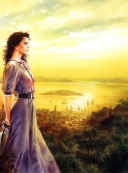IP Forwarding winth a Linux bridge
Background
I maintain a mail server at home, and to get its public IP address, I have a VPN on it (so it is independent on how I connect to the Internet). Recently I decided to update my home network router so I could connect directly to the server (instead of going out to the internet and back in via the VPN). I just added a static route to the public IP to using the private IP as gateway.
The only problem is that on the mail server, in order to be flexible how it is connected to the network, the LAN IP address is configured on a bridge network device where the physical device is part of. There are a few VLAN tricks too.
An ascii-art diagram:
-----[ enp1s0 ]-----------------------------------------------
|
| [tun0] 193.33.56.74
[ bridge ] 192.168.5.16
The problem
When an IP packet with the destination IP set to the public IP
(193.33.56.74 in the diagram) arrives on the physical network, it never gets to
the bridge device. When I tcpdump enp1s0, I see the packet, when I tcpdump
bridge the packet does not appear.
This is because the bridge address only has the LAN IP address and not the public IP address. Even though I have IP forwarding in place, it does not work.
The solution
The trick is to add to sysctl.conf
# bridge forward
net.bridge.bridge-nf-call-arptables=0
net.bridge.bridge-nf-call-iptables=0
And this can only work if the correct kernel module is loaded at boot time:
# /etc/modules-load.d/bridge-forward.conf
br_netfilter
Details about bridge configuration
For reference, this is how I configure the bridge with systemd-networkd:
en.network:
[Match]
Name=en* !en*.610 !en*u*
[Network]
Bridge=bridge
[BridgeVLAN]
VLAN=1
PVID=1
EgressUntagged=1
[BridgeVLAN]
VLAN=610
bridge.netdev:
[NetDev]
Name=bridge
Kind=bridge
[Bridge]
DefaultPVID=1
VLANFiltering=yes
bridge.network:
[Match]
Name=bridge
[Network]
VLAN=lan
VLAN=vlan610
[BridgeVLAN]
VLAN=1
[BridgeVLAN]
VLAN=610
lan.netdev:
[NetDev]
Name=lan
Kind=vlan
[VLAN]
Id=1
lan.network:
[Match]
Name=lan
[Network]
#DHCP=ipv4
Address=192.168.5.16/24
Gateway=192.168.5.1
DNS=X.X.X.X
DNS=X.X.X.X
(vlan610.netdev and vlan610.network not shown)