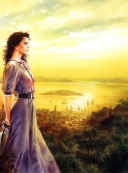Move Fedora Silverblue on another hard drive
Hello, Today, I received a SSD (mSATA) that I installed in my computer in addition to the spinning hard drive I have. I want to move the Fedora system off to the SSD for better performance. I’ll try it and explain what I did.
My setup uses an ext4 boot partition and a btrfs system partition with a
fedora subvolume for the OSTree system, and a home subvolume for the
homedirs. it doesn’t do LURKS encryption, and I want to add this in the process.
Copy the files
Before all, the GPT disk must contains a specific partition that will contain the GRUB boot loader, else you won’t be able to install GRUB. You can set up this partition in parted with:
# parted /dev/sdb
(parted) print
Model: ATA KINGSTON SUV500M (scsi)
Disk /dev/sdb: 240GB
Sector size (logical/physical): 512B/4096B
Partition Table: gpt
Disk Flags:
Number Start End Size File system Name Flags
1 1049kB 17.8MB 16.8MB grub
3 17.8MB 1001MB 984MB ext4
2 1001MB 240GB 239GB
(parted) help toggle
toggle [NUMBER [FLAG]] toggle the state of FLAG on partition NUMBER
NUMBER is the partition number used by Linux. On MS-DOS disk labels, the primary partitions number from 1 to 4, logical partitions
from 5 onwards.
FLAG is one of: boot, root, swap, hidden, raid, lvm, lba, hp-service, palo, prep, msftres, bios_grub, atvrecv, diag, legacy_boot,
msftdata, irst, esp
(parted) toggle 1 bios_grub
(parted) quit
First, I installed the SSD, booter off the hard drive as before, formatted the SSD with a 1GB ext4 boot partition and the rest as a btrfs partition all using gnome-disks. Then, I am moving the subvolumes to the SSD using btrfs-send and btrfs-receive:
-
Mount the existing HDD root to a new directory, without mounting any subvolume:
mkdir /mnt/sda6 mount /dev/sda6 /mnt/sda6 -
Create snapshots and checks that there is no child subvolume that I missed:
cd /mnt/sda6 sub snap -r fedora fedora@2020-04-28 sub snap -r home home@2020-04-28 btrfs sub list . -
Send over the snapshots to the SSD (which is mounted over
/media/mildred/systemin my case):btrfs send fedora@2020-04-28 | btrfs receive /media/mildred/system/ btrfs send home@2020-04-28 | btrfs receive /media/mildred/system/ -
Now, create a read-write subvolume for the system. I keep the read-only snapshots for now in case I continue to use the system on the HDD and I need to move the newest changes to the SSD (btrfs-send and btrfs-receive can make incremental copies using the snapshot I kept):
cd /media/mildred/system/ btrfs sub snap fedora@2020-04-28 fedora btrfs sub snap home@2020-04-28 home
Let’s move the boot partition over too (SSD boot is mounted over
/mildred/media/boot):
cp -a /boot/* /media/mildred/boot
Note, the SSD does not have any GRUB installed, and the partition references in
GRUB and in /etc/fstab must be off. I’ll need to update this all to get the
system booting.
Find important values to modify
I will need the partition UUIDs to reconfigure the system. Here is how I get them (the first, sdb2, is system, the second, sdb1, is boot):
# ls -l /dev/disk/by-uuid | grep sdb
lrwxrwxrwx. 1 root root 10 28 avril 13:36 27948583-d046-42ae-bcee-e1394553e0b6 -> ../../sdb2
lrwxrwxrwx. 1 root root 10 28 avril 13:36 365609fc-83cf-42ce-9ab9-c7a64547c227 -> ../../sdb1
I will also need to get the ostree ids for the booted system that I want to configure:
# cat /media/mildred/boot/loader/entries/*
title Fedora 32.20200424.n.0 (Silverblue) (ostree:1)
version 1
options resume=UUID=97b54b6f-9147-4879-953e-7619d9c012b6 rhgb quiet root=UUID=55c760d6-d020-4345-893b-839d00b5cff4 ostree=/ostree/boot.0/fedora-workstation/ab7bfac27a7cb9333c9fb1b234887f359ff0b5fb8fe357178a73e3bcf25e0ed3/0 rootflags=subvol=fedora rootflags=subvol=fedora
linux /ostree/fedora-workstation-ab7bfac27a7cb9333c9fb1b234887f359ff0b5fb8fe357178a73e3bcf25e0ed3/vmlinuz-5.6.6-300.fc32.x86_64
initrd /ostree/fedora-workstation-ab7bfac27a7cb9333c9fb1b234887f359ff0b5fb8fe357178a73e3bcf25e0ed3/initramfs-5.6.6-300.fc32.x86_64.img
title Fedora 32.20200428.0 (Silverblue) (ostree:0)
version 2
options resume=UUID=97b54b6f-9147-4879-953e-7619d9c012b6 rhgb quiet root=UUID=55c760d6-d020-4345-893b-839d00b5cff4 ostree=/ostree/boot.0/fedora-workstation/e140f262f43397a4b27416a51bf82d9d09e06ae16489f56847b9813dbdfda04a/0 rootflags=subvol=fedora rootflags=subvol=fedora
linux /ostree/fedora-workstation-e140f262f43397a4b27416a51bf82d9d09e06ae16489f56847b9813dbdfda04a/vmlinuz-5.6.6-300.fc32.x86_64
initrd /ostree/fedora-workstation-e140f262f43397a4b27416a51bf82d9d09e06ae16489f56847b9813dbdfda04a/initramfs-5.6.6-300.fc32.x86_64.img
I’ll only edit the ostree:0 entry which is the latest system. Its boot id is e140f262f43397a4b27416a51bf82d9d09e06ae16489f56847b9813dbdfda04a. I’ll need the ostree deployment id:
# ls -l /media/mildred/system/fedora/ostree/boot.0/fedora-workstation/e140f262f43397a4b27416a51bf82d9d09e06ae16489f56847b9813dbdfda04a
total 4
lrwxrwxrwx. 1 root root 108 28 avril 12:17 0 -> ../../../deploy/fedora-workstation/deploy/c0dcf72a27f8dd1e087fa4953b9e4e8bcf0d196fbcd781432281f33273d7633e.0
The deployment id is c0dcf72a27f8dd1e087fa4953b9e4e8bcf0d196fbcd781432281f33273d7633e.0.
update configuration
-
Get in the deployment directory
cd /media/mildred/system/fedora/ostree/deploy/fedora-workstation/deploy/c0dcf72a27f8dd1e087fa4953b9e4e8bcf0d196fbcd781432281f33273d7633e.0
-
First thing, update /etc/fstab to change the partition UUIDs to account for the SSD partitions. The only partition that I kept on the HDD is the swap.
vi ./etc/fstabUpdate all
UUID=*lines with UUID for SSD partition for /boot, and the UUID of the device-mapper system partition for root and home -
Get into the boot partition
cd /media/mildred/boot -
Update the loader file (check it’s the right file compared to the deployment you modified)
vi loader/entries/ostree-2-fedora-workstation.confThen, change again all the
UUID=*strings to match your newer partitions. Beware, theresume=option should match your swap androot=should match your root partition.To set up encryption, the command-line options must be used:
rd.luks.name=27948583-d046-42ae-bcee-e1394553e0b6=cryptroot root=/dev/mapper/cryptroot -
Update the GRUB configuration manually (because grub2-mkconfig cannot work, even in a chroot, because it will not be able to find the root device). Make sure you change the right entry again, using the same UUIDs as in the loader entry. Also update the
set root=andsearchgrub options with the physical address of the boot partitionvi loader/grub.cfg
Get into the chroot and install GRUB
Create a target mount point:
mkdir /mnt/target
mount /dev/mapper/luks-27948583-d046-42ae-bcee-e1394553e0b6 /mnt/target -o subvol=fedora
cd /mnt/target
Let’s go in the deployment directory to prepare for the chroot:
cd ostree/deploy/fedora-workstation/deploy/c0dcf72a27f8dd1e087fa4953b9e4e8bcf0d196fbcd781432281f33273d7633e.0
mount --bind /media/mildred/boot ./boot
mount --bind /dev dev
mount --bind /dev/pts dev/pts
mount --bind /proc proc
mount --bind /sys sys
chroot .
Now, install GRUB (recheck to ensure device names are not improperly cached):
grub2-install --recheck /dev/sdb
Reboot
Update BIOS boot device and choose the correct option in GRUB. After rebooting, regenerating the GRUB config might help to have something correct in the configuration files all the way.
References: